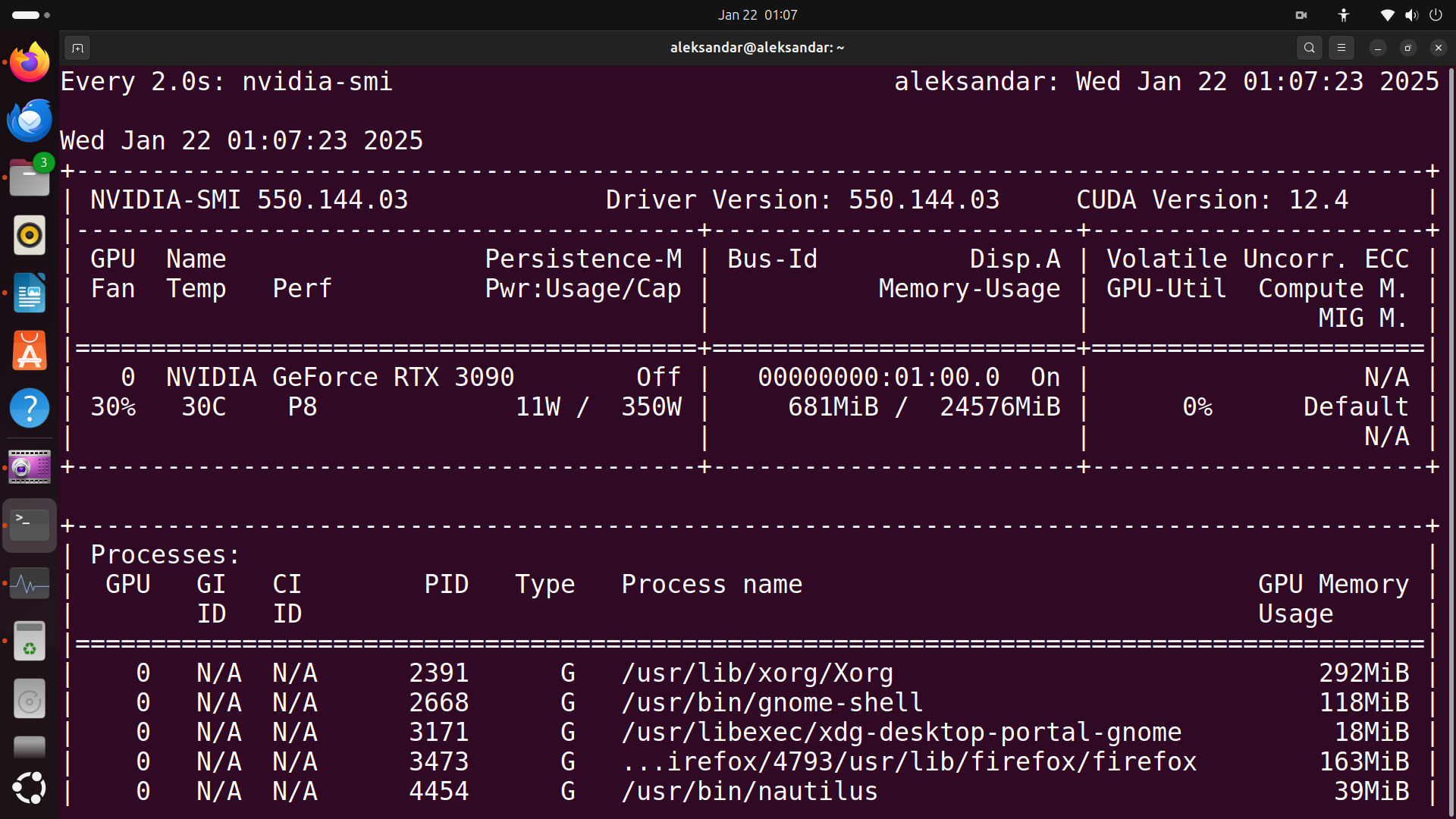In this tutorial, we explain how to monitor GPU usage and GPU resources on Linux Ubuntu. To monitor the GPU resources and consumed power we will use nvidia-smi and watch commands. The YouTube tutorial is given below.
The command for monitoring the resources is
watch -n 1 nvidia-smiThe output is given below.
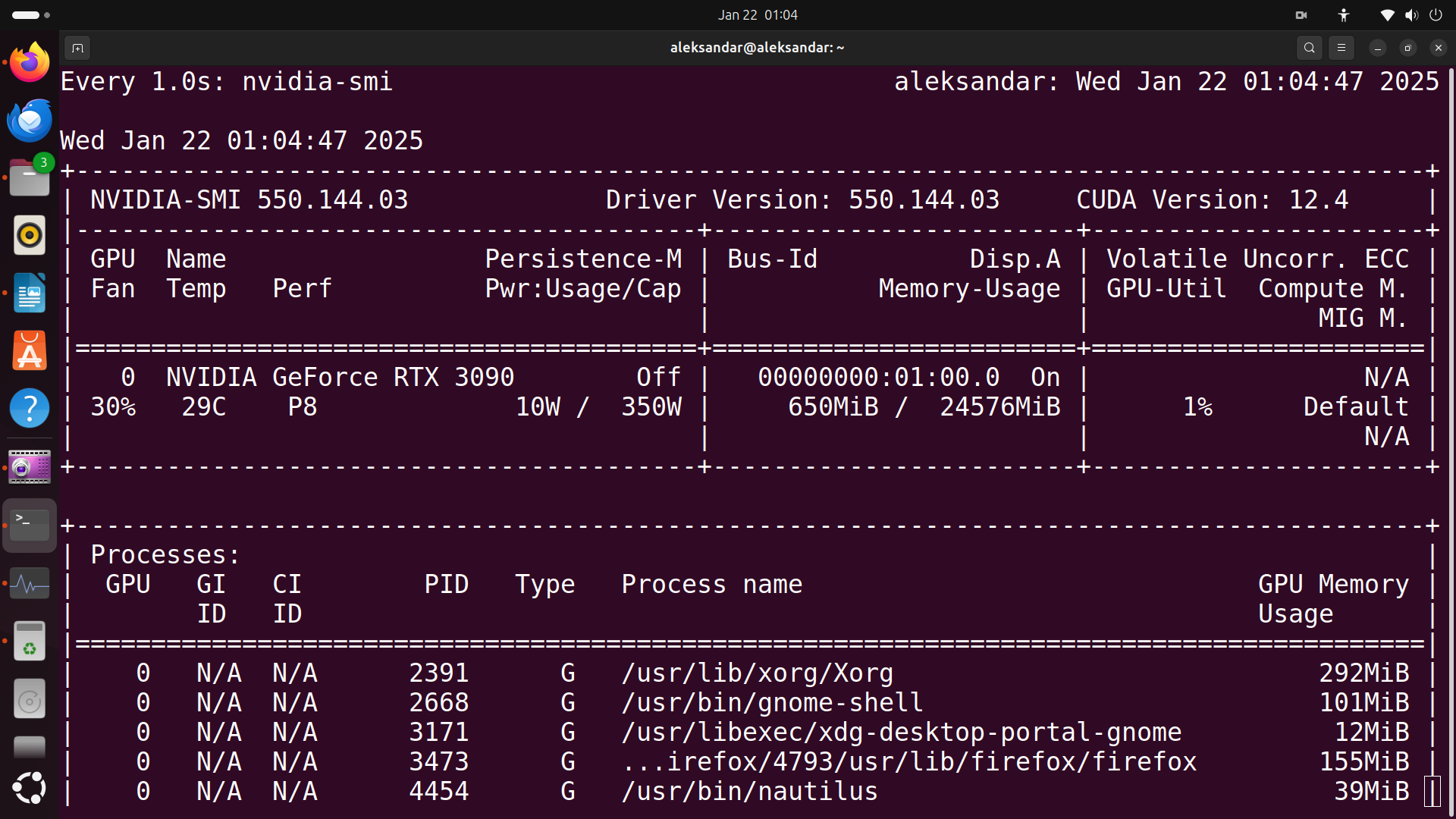
This command will output the GPU usage, GPU power, and used GPU resources with a period of 1 second. For example, if you want to display the GPU usage with the period of 2 seconds, we need to type
watch -n 2 nvidia-smi