In this tutorial, we explain how to uninstall Microsoft office updates and downgrade the Microsoft Office version. That is, we explain how to uninstall a particular Word, PowerPoint, and Excel versions, and install a particular version. The motivation for uninstalling a particular version of MS Office comes from the fact that sometimes we need to downgrade the MS Office program either due to the stability issues coming from the new update, or because update integrates a functionality that we do not need or is annoying. An example is Copilot which is integrated in MS Office in January 2025. A lot of users find Copilot annoying. The YouTube tutorial is given below.
First, open Word of PowerPoint, and click on File, then click on Account
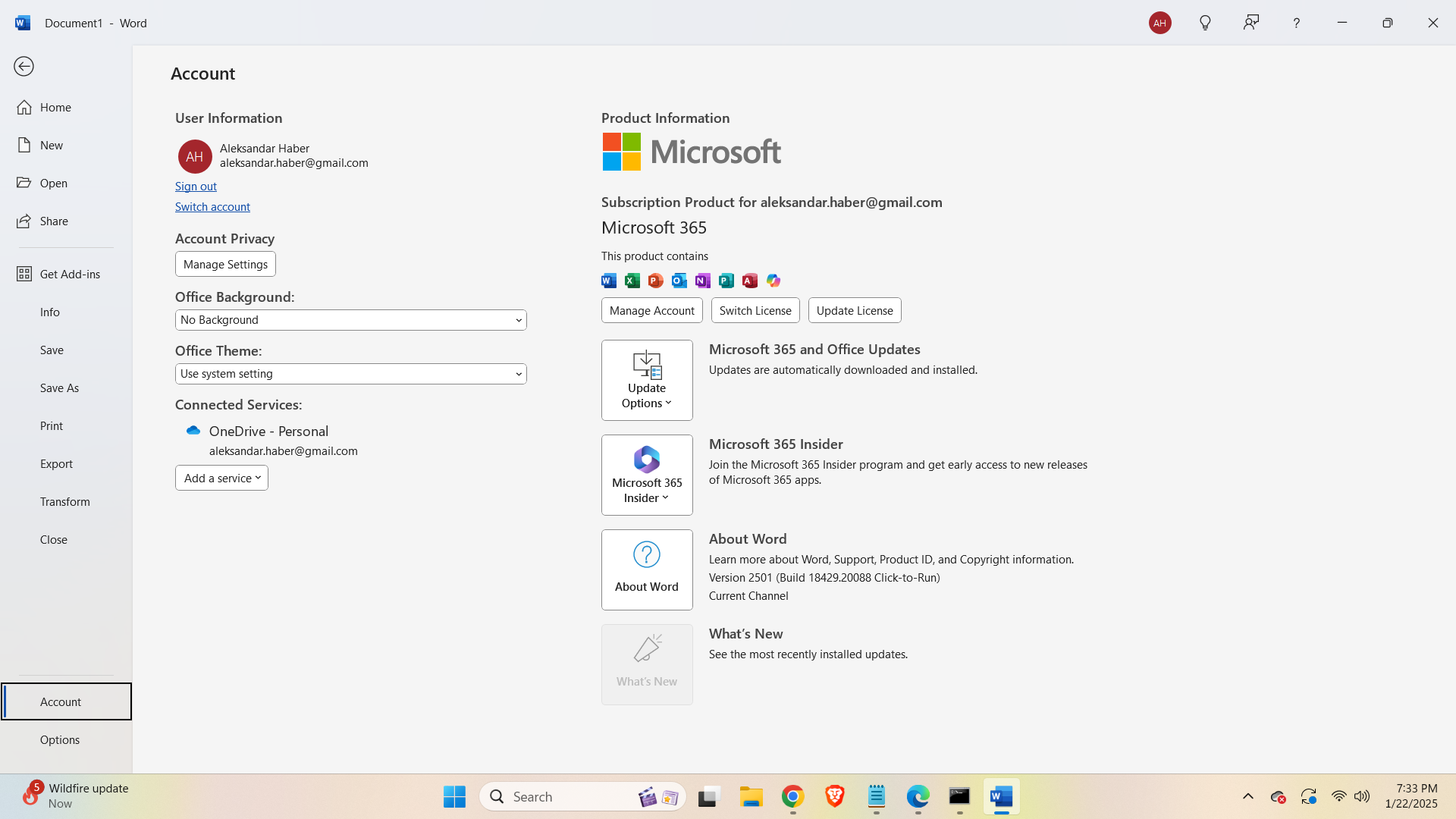
then click on View Updates
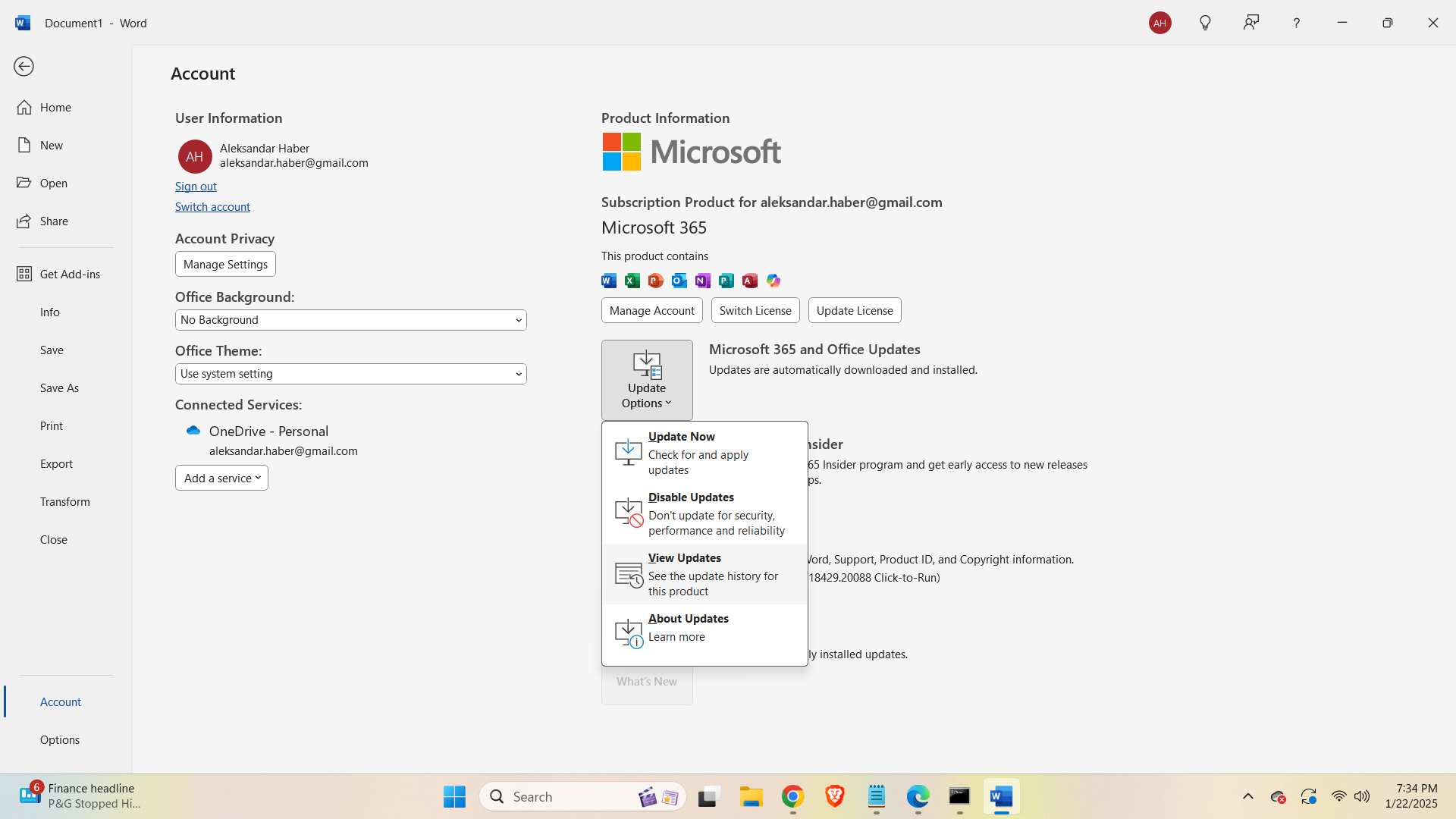
then you will be directed to the official Microsoft webpage that lists all the updates
Release notes for Current Channel releases – Office release notes | Microsoft Learn
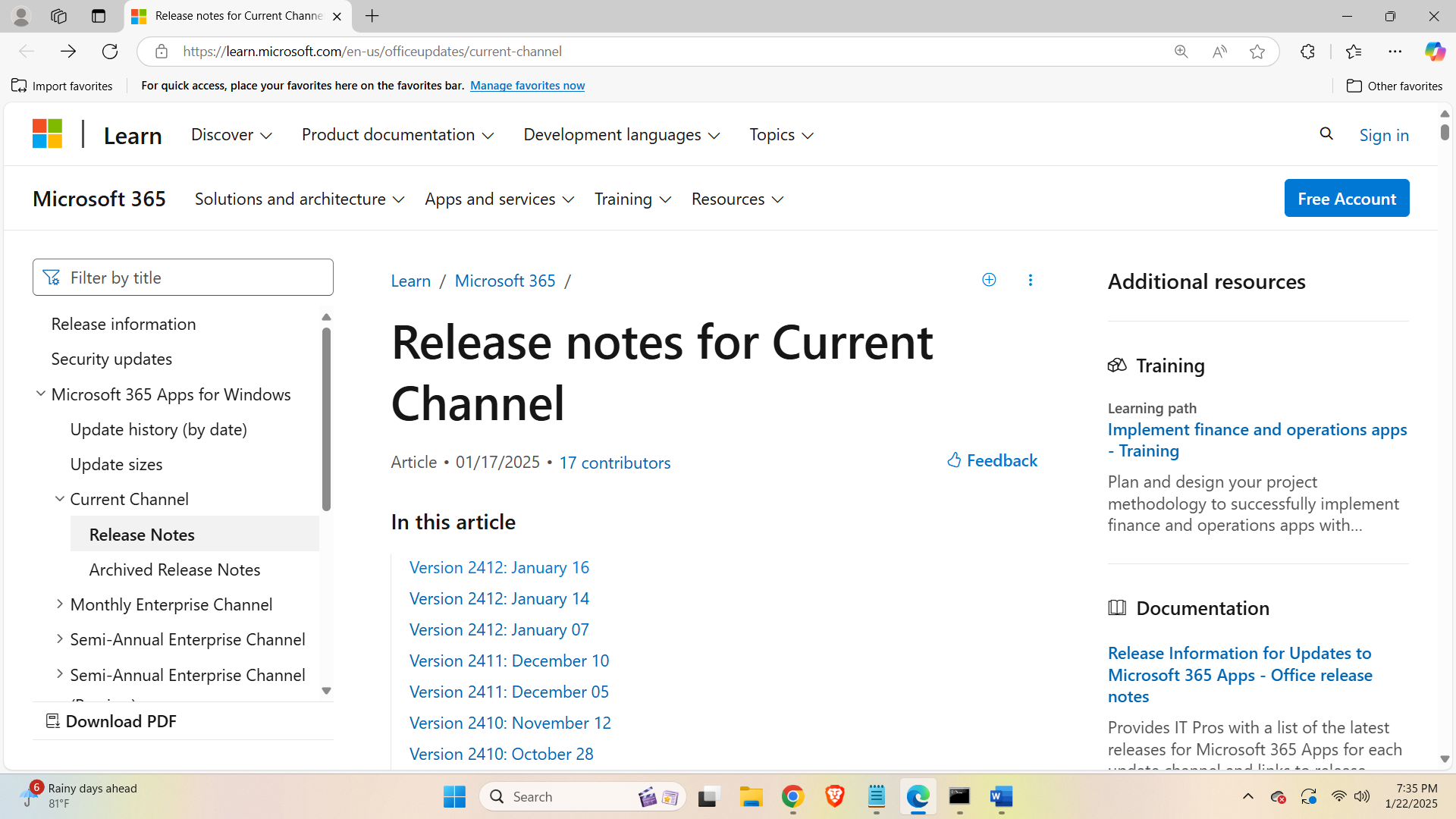
Then, select the Microsoft Office version that you want to downgrade to. For example, we clicked on Version 2409:September 23
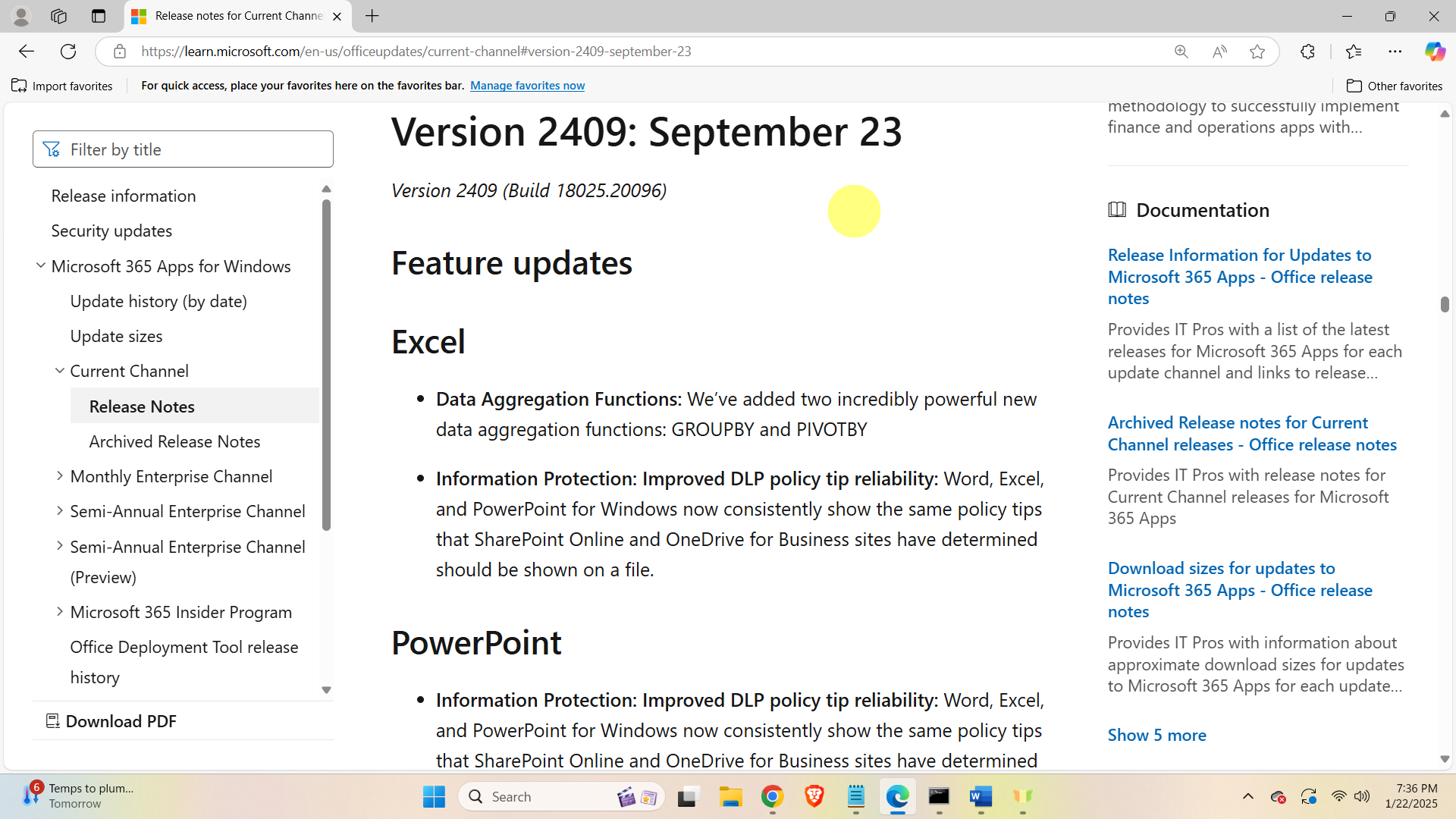
Then, you need to copy and paste the 10 version numbers (separated by dot). In our case, the version number is shown in the figure
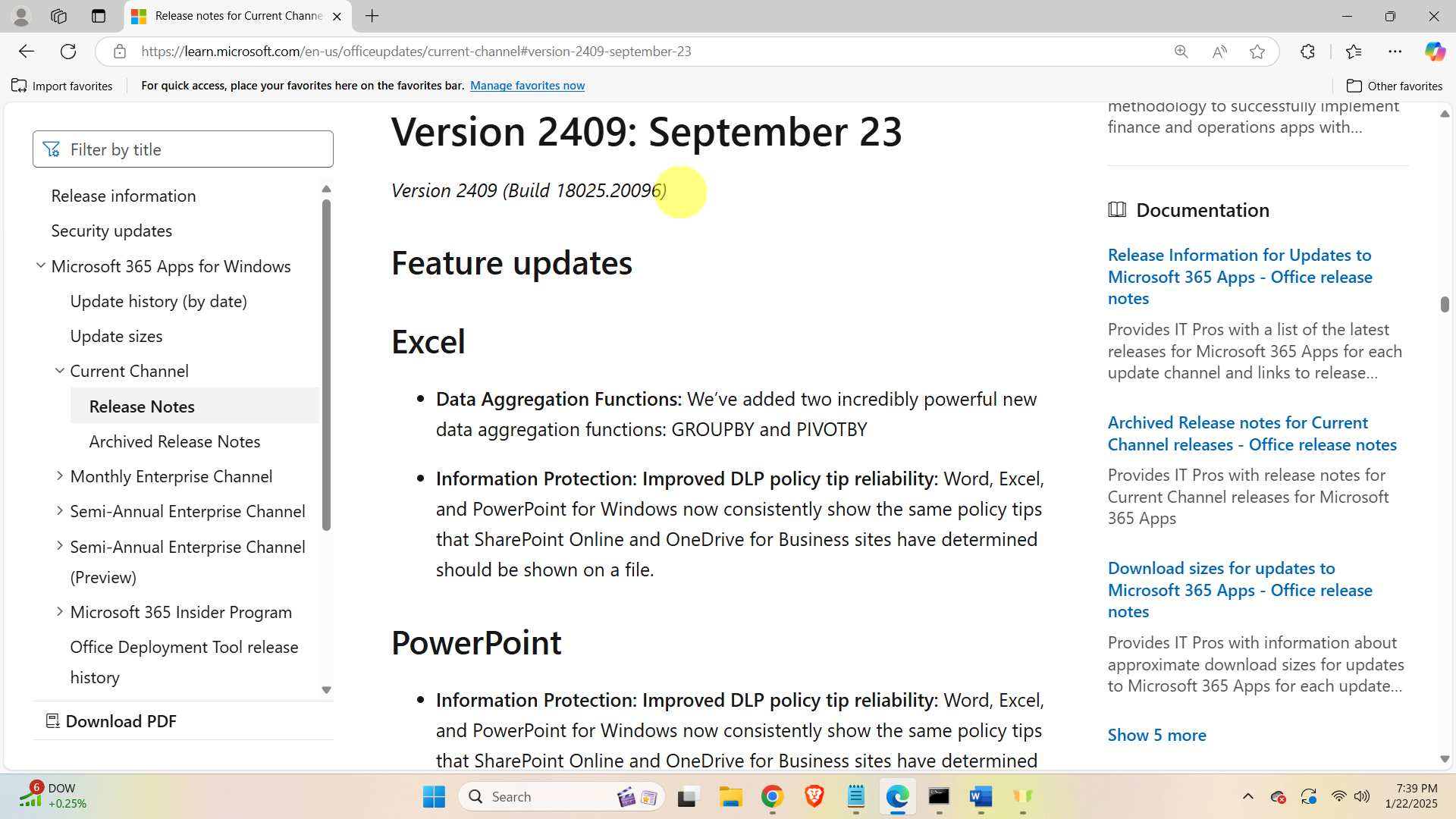
The version number is:
18025.20096
Next, open the command prompt in the administrator mode, and type the following two commands
cd %programfiles%\Common Files\Microsoft Shared\ClickToRun
officec2rclient.exe /update user updatetoversion=16.0.18025.20096The last two sets of numbers in the second command actually specify the version to which we want to downgrade to. That is we are downgrading to 18025.20096 version. After these two commands are executed, Office will be downgraded, and after you restart Office, the old versions will be active.