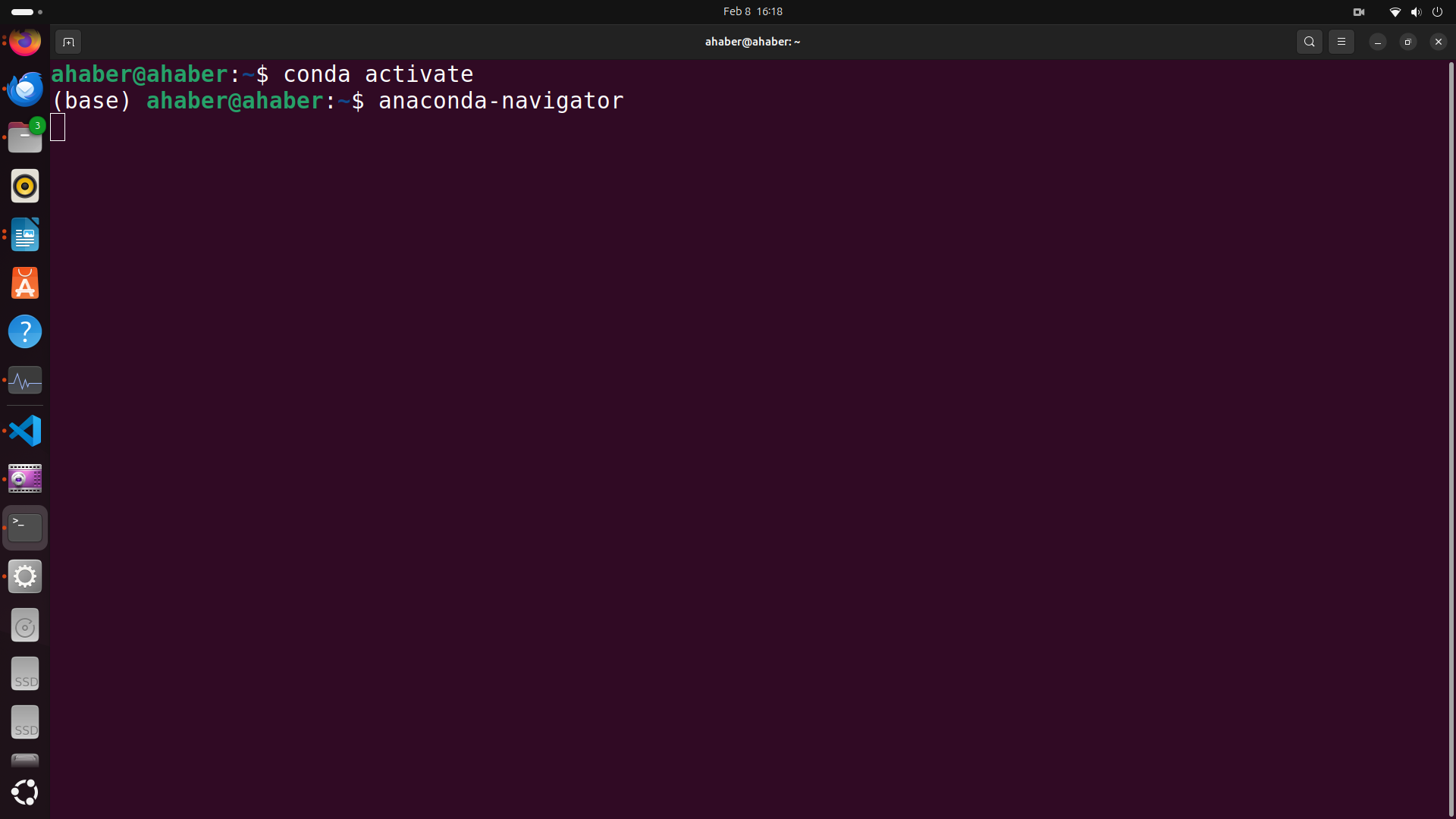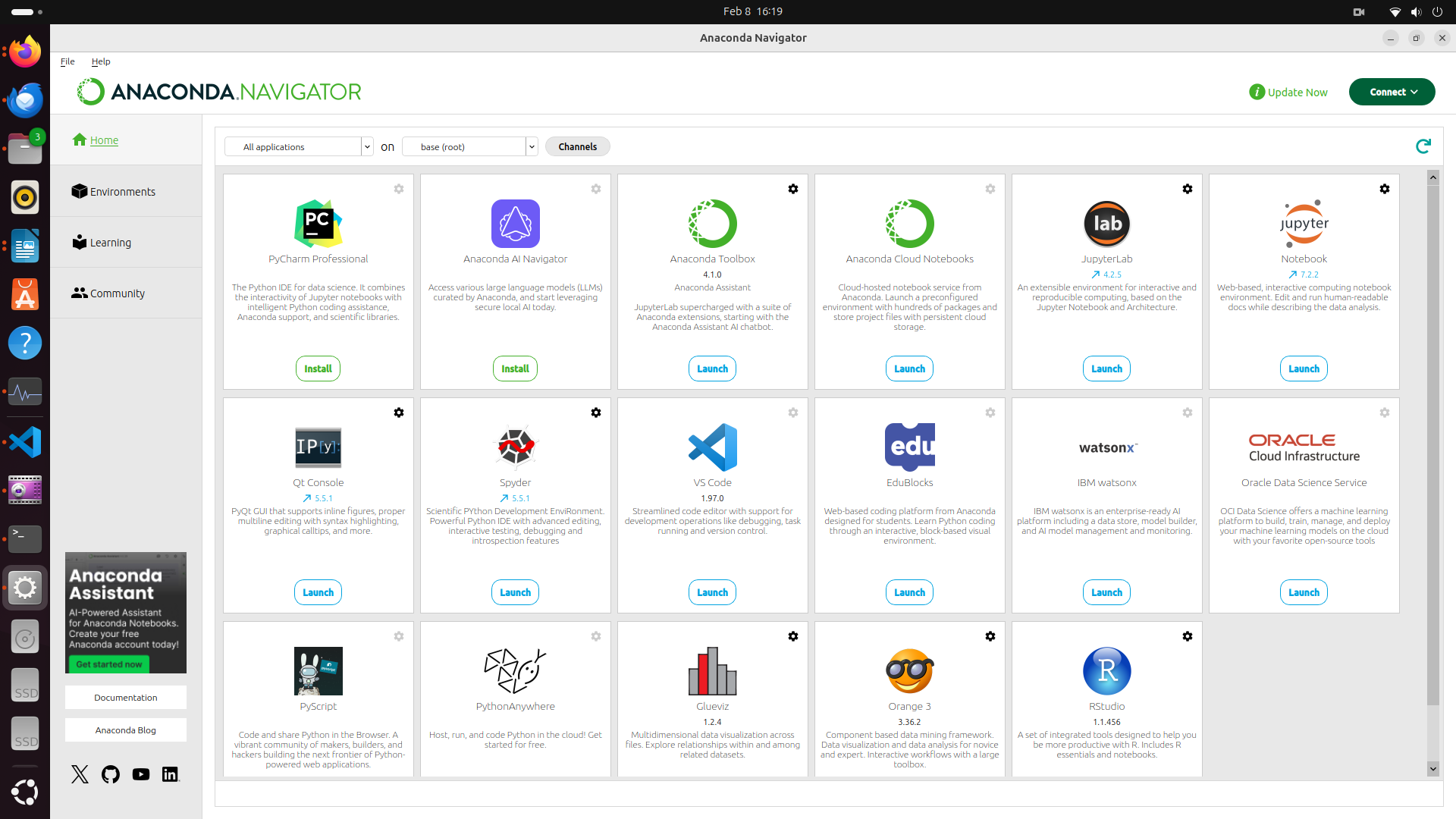In this tutorial, we explain how to install Anaconda and Anaconda Navigator on Linux Ubuntu. In this particular tutorial, we use Linux Ubuntu 24.04, however, everything explained in this tutorial can be used in the case of any other Linux Ubuntu version. Anaconda is a set of programing tools which makes programming in Python easier. On the other hand, Anaconda Navigator is a graphics user interface for using Anaconda. The YouTube tutorial is given below.
Installation Instructions for Installing Anaconda on Linux Ubuntu
First, go to the official Anaconda website and download the installation file.
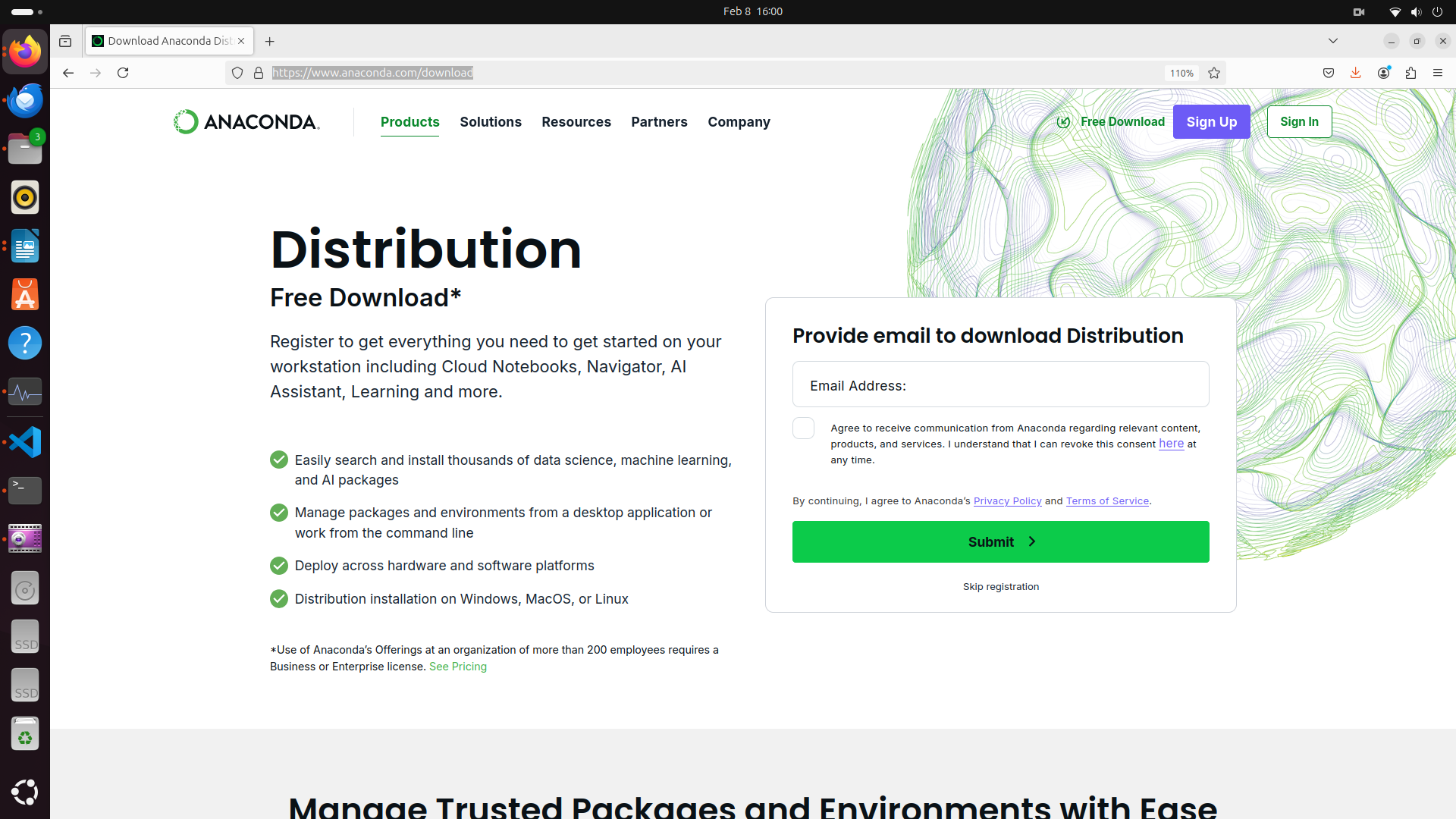
Then either register or skip registration. Next, you will be directed to the next webpage

Next, click on the Python installer file to download the file. After you click on the installer file, it will be downloaded to the Download folder in the home folder. The next step is to locate the installed file. For that purpose, open a terminal and navigate to the Downloads folder.
cd ~
cd Downloads
ls -la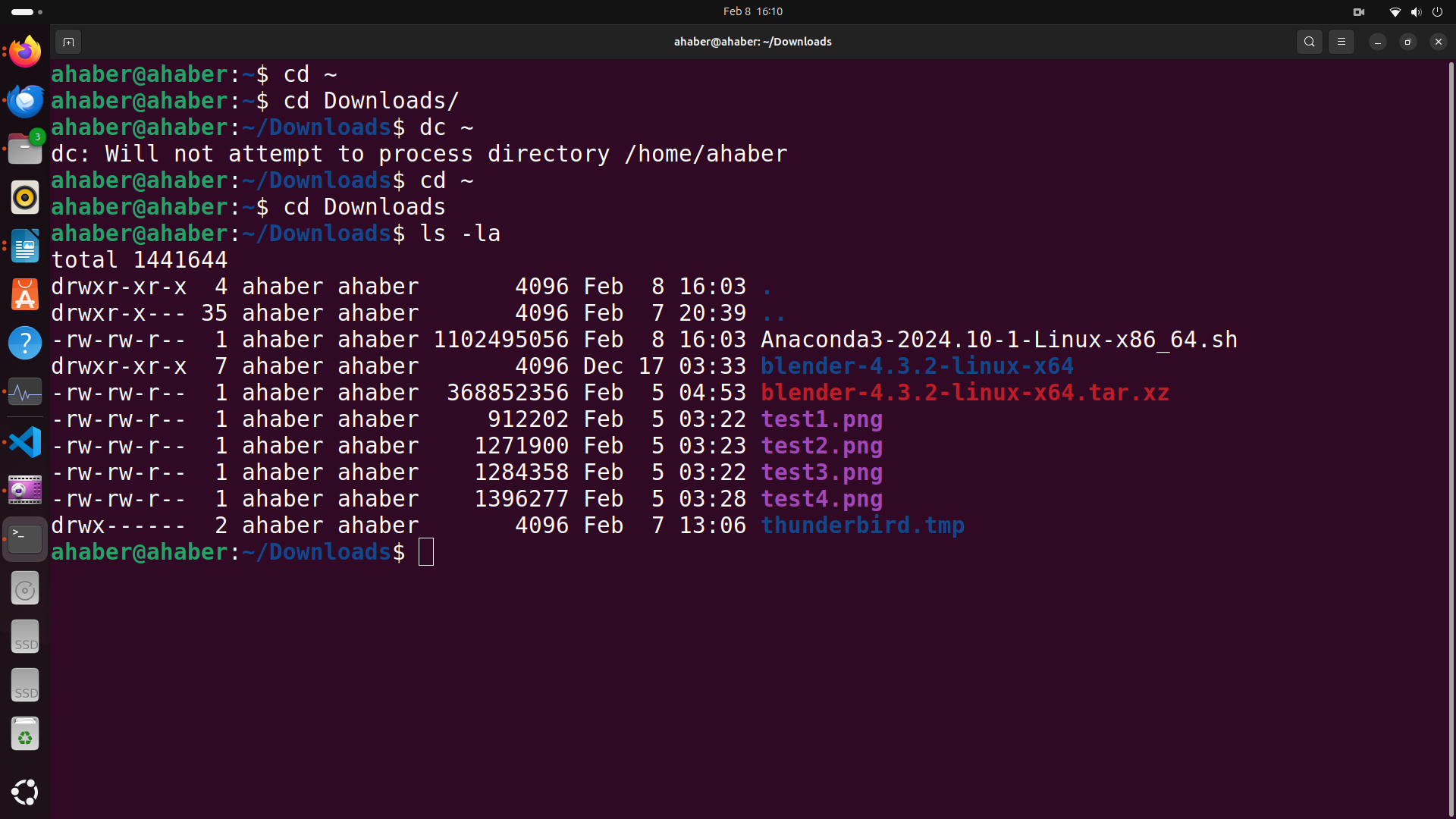
In our case, the name of the installation file is “Anaconda3-2024.10-1-Linux-x86_64.sh”. In your case, the name of the file might be different. Consequently, you need to enter the name of the file you downloaded in some commands written below.
Next, we need to update and upgrade
sudo apt update && sudo apt upgradeNext, we need to install the necessary libraries
sudo apt-get install libgl1 libglx-mesa0 libxrandr2 libxrandr2 libxss1 libxcursor1 libxcomposite1 libxi6 libxtst6sudo apt-get install libasound2t64Next, we need to add the execution permissions to the downloaded file (make sure you are in the Downloads folder)
chmod +x Anaconda3-2024.10-1-Linux-x86_64.shFinally, to start the installer you need to type this
./Anaconda3-2024.10-1-Linux-x86_64.shAfter the installation completes, execute this
conda config --set auto_activate_base FalseTo make sure that the Conda virtual environment does not start automatically with the Linux terminal. To activate the base Conda (Anaconda) environment, open a terminal and type
conda activateThis will activate the base anaconda environment
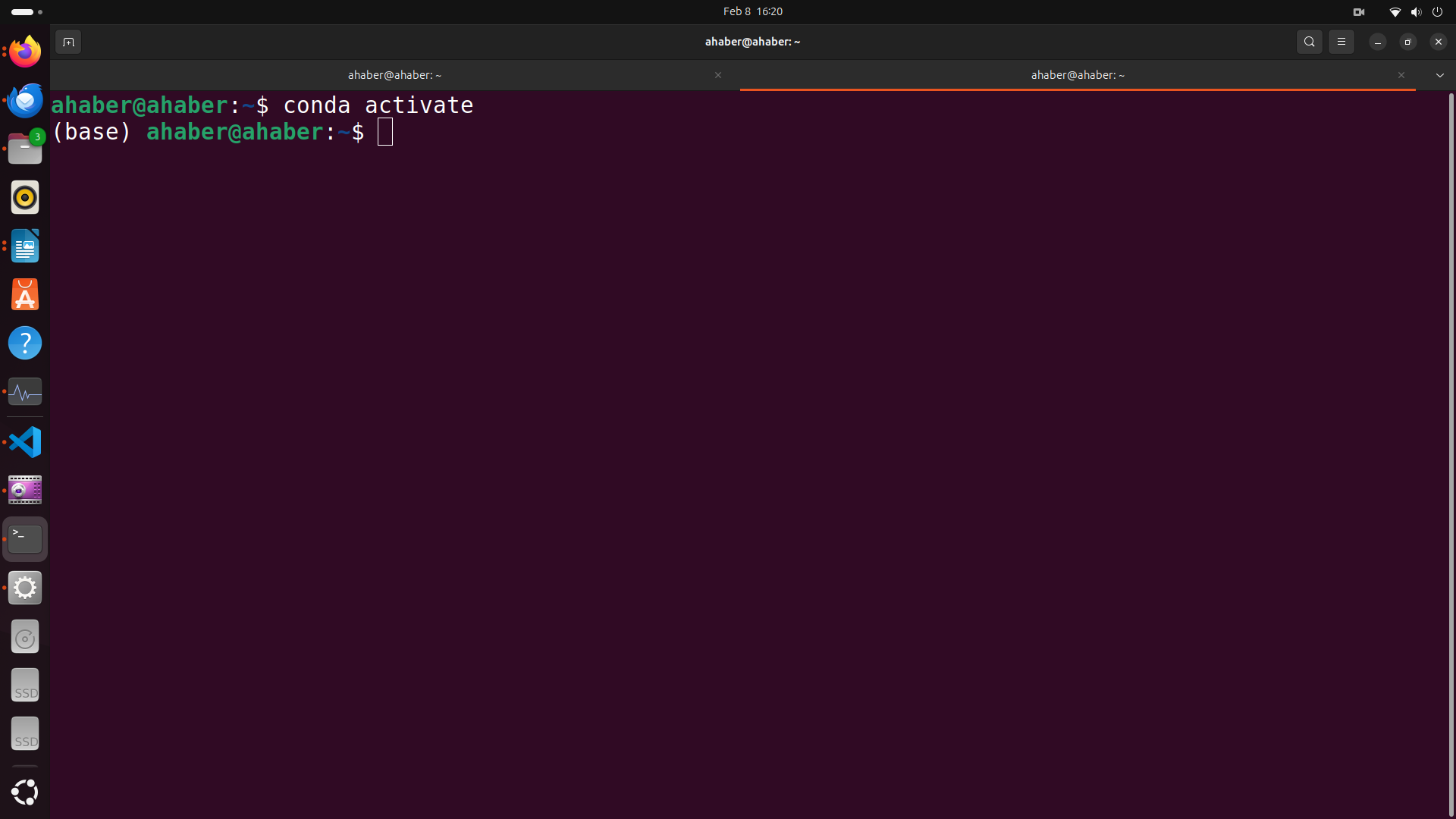
To start the Anaconda Navigator, open a new terminal and type
conda activate
anaconda-navigator