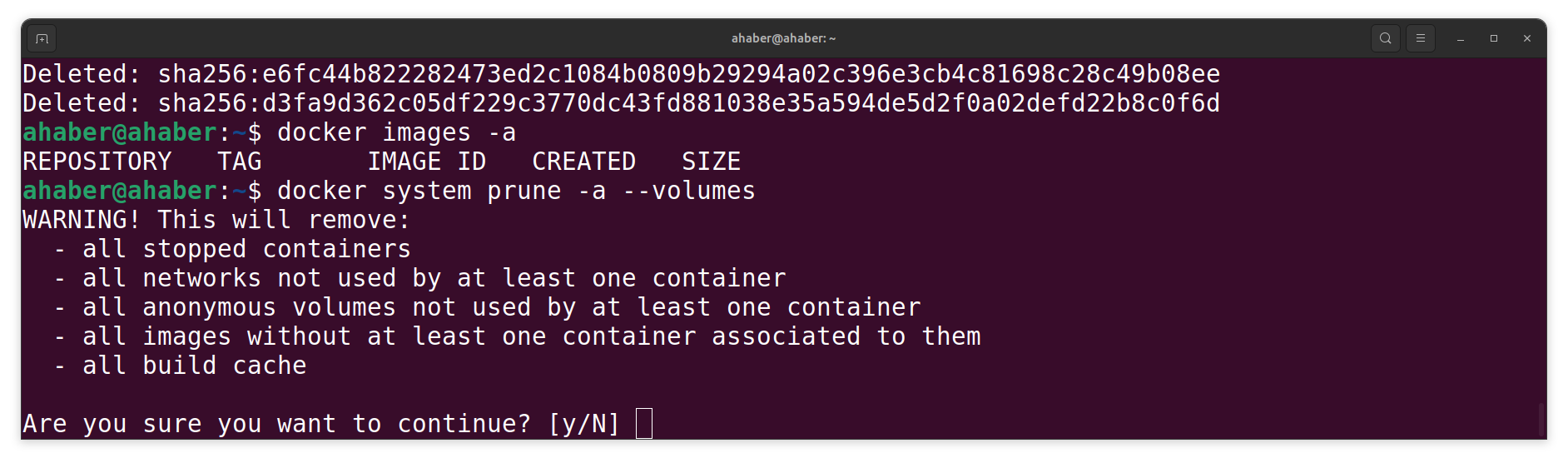In this Docker container tutorial, we explain how to delete all Docker containers, images, and volumes. We also explain how to list all images and containers and how to prune all Docker containers, images, and volumes. The YouTube tutorial is given below.
To list all Docker containers, type this
docker ps -aTo list all Docker images
docker images -aTo see the folder where everything is stored:
docker info | grep "Docker Root Dir"Remember, first, you need to erase all containers before erasing all images. To delete all containers including its volumes use
docker rm -vf $(docker ps -aq)To delete all images
docker rmi -f $(docker images -aq)Finally, to make sure that everything is deleted, that is to remove all unused containers, volumes, networks and images, type this:
docker system prune -a --volumes