In this tutorial, we explain how to completely delete local Ollama Large Language Models (LLMs) on Windows. The YouTube tutorial is given below.
How to Completely and Correctly Delete Ollama Models
First of all, you need to list all models installed on your system. To do that, type
ollama listYou should see the list of models.
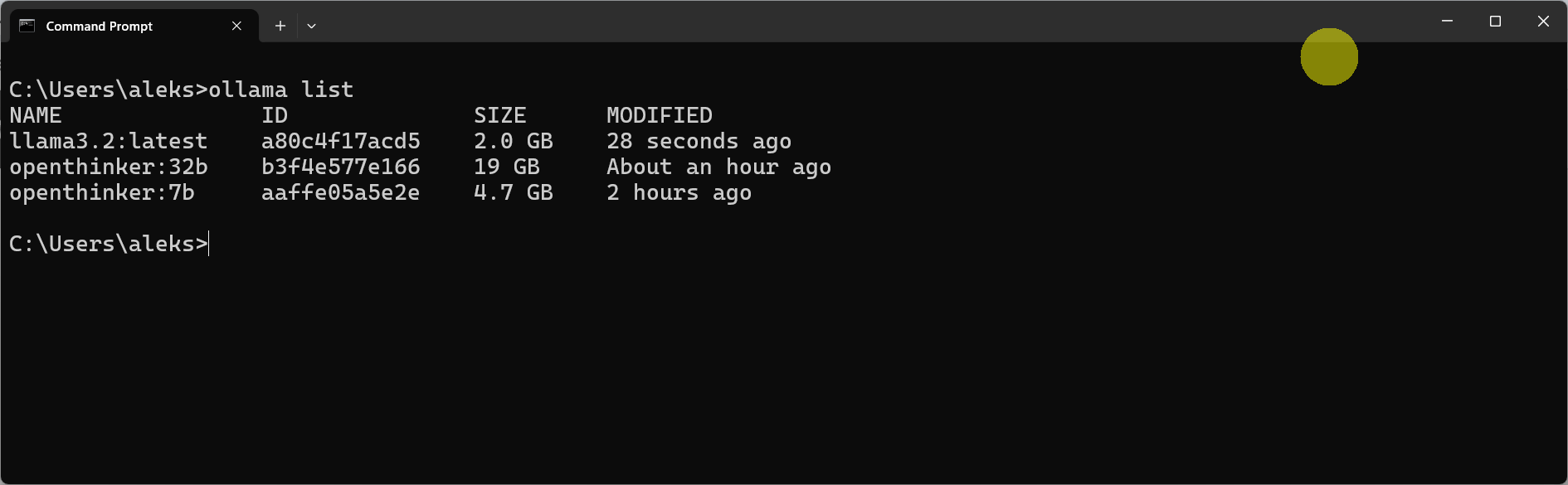
To erase a particular model, you need to use this syntax:
ollama rm <model name>In our case, if we want to erase the model called llama3.2:latest, we need to type this
ollama rm llama3.2:latestThe output should look like this.

This means that the model is erased. To confirm that the model is erased, type again
ollama listThe output is shown below.
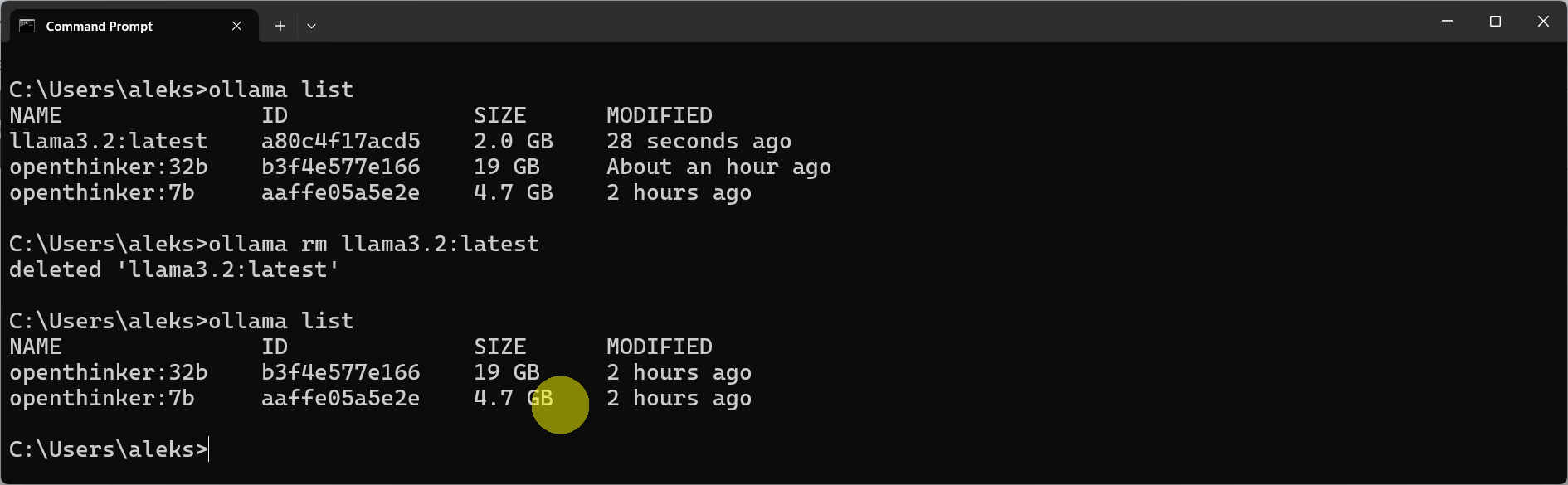
This means that the model is erased completely.
Next, it important to learn where the Ollama models are stored on the local disk. To do that, open the windows explorer, and go to the following address:
C:\Users\<user name>\.ollamaIn our case, the path is
C:\Users\aleks\.ollamaThis folder has the folder called models. This is the folder that stores Ollama configuration files and Ollama model files. This folder has two folders: blobs and manifests which store the Ollama model files.
